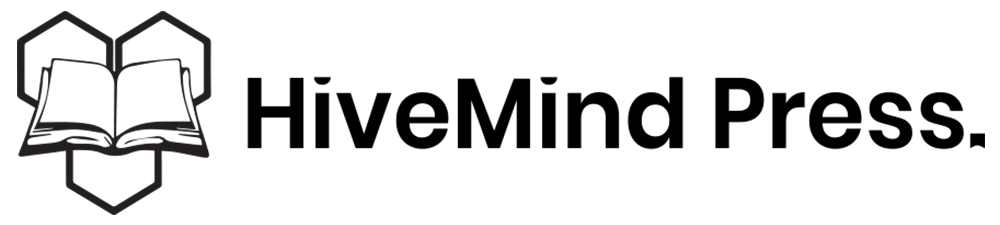Total Earning
Seller could view their total earning from the withdrawal page.
Configuring Payment Method
Vendors need to configure the payment methods in order to withdraw their earnings. To do that, they need to go to Vendor Dashboard–> Settings–> Payment.

The vendor will find all the payments method available to them. However, they can also add a payment method by clicking the ” Add Payment Method” button. But, the vendor can only add a payment method if the admin has enabled them from the backend.
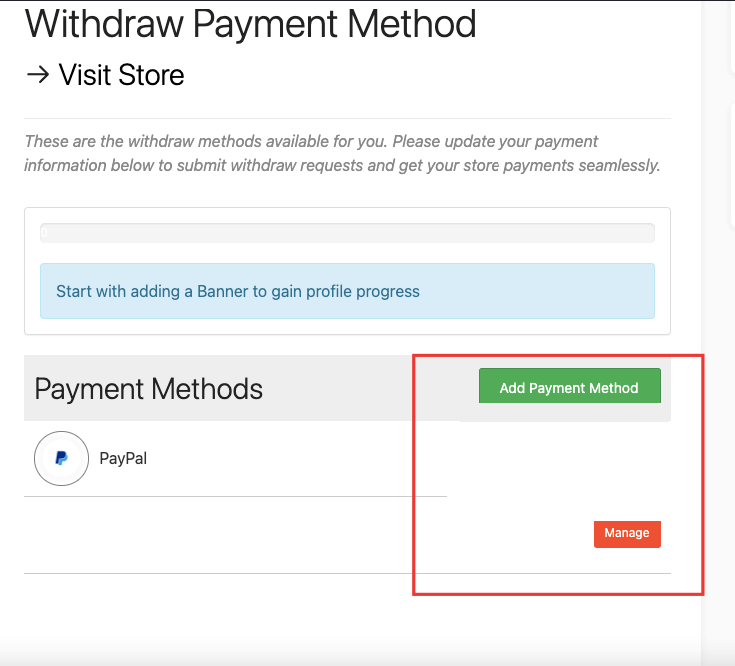
To configure a payment method, the vendor needs to click the Manage button beside the methods,